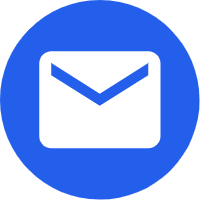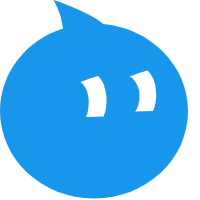- English
- Español
- Português
- русский
- Français
- 日本語
- Deutsch
- tiếng Việt
- Italiano
- Nederlands
- ภาษาไทย
- Polski
- 한국어
- Svenska
- magyar
- Malay
- বাংলা ভাষার
- Dansk
- Suomi
- हिन्दी
- Pilipino
- Türkçe
- Gaeilge
- العربية
- Indonesia
- Norsk
- تمل
- český
- ελληνικά
- український
- Javanese
- فارسی
- தமிழ்
- తెలుగు
- नेपाली
- Burmese
- български
- ລາວ
- Latine
- Қазақша
- Euskal
- Azərbaycan
- Slovenský jazyk
- Македонски
- Lietuvos
- Eesti Keel
- Română
- Slovenski
- मराठी
- Srpski језик
Inkjet printer use tips: Easily solve common problems, make printing smoother!
2024-04-09
Inkjet printer use tips: Easily solve common problems, make printing smoother!
With the increasing popularity of digitalization today, inkjet printers have become essential equipment in offices and homes. Among them, the Sena3045 inkjet printer is loved by users for its efficient and stable performance. As a printing equipment integrating multiple functions such as led uv printer, uv printer, leather inkjet printer, uv flatbed printer and flatbed printer, The Sena3045 not only has excellent printing results, but also has the precision printing characteristics of a micro printer.
However, any equipment in the process of use will inevitably encounter some problems. For Sena3045 inkjet printers, users may encounter common problems such as reduced print quality, paper jams, and insufficient ink during use. In response to these problems, we provide the following tips to help users easily solve, so that printing smoother.
First, when the print quality drops, the user can check whether the nozzle is blocked. If yes, you can use the printer's built-in cleaning function to clean. Secondly, paper jam problems are usually caused by improper placement of paper or poor paper quality. The user should ensure that the paper is neatly placed in the carton and select the paper of better quality. Finally, when ink is insufficient, timely replacement of ink cartridges is key. It is recommended to use original ink cartridges to ensure print quality and extend printer life.
In short, with these inkjet printer usage tips, users can easily solve common problems and make the Sena3045 inkjet printer perform at its best, bringing convenience to work and life.