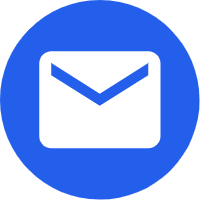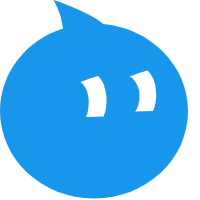- English
- Español
- Português
- русский
- Français
- 日本語
- Deutsch
- tiếng Việt
- Italiano
- Nederlands
- ภาษาไทย
- Polski
- 한국어
- Svenska
- magyar
- Malay
- বাংলা ভাষার
- Dansk
- Suomi
- हिन्दी
- Pilipino
- Türkçe
- Gaeilge
- العربية
- Indonesia
- Norsk
- تمل
- český
- ελληνικά
- український
- Javanese
- فارسی
- தமிழ்
- తెలుగు
- नेपाली
- Burmese
- български
- ລາວ
- Latine
- Қазақша
- Euskal
- Azərbaycan
- Slovenský jazyk
- Македонски
- Lietuvos
- Eesti Keel
- Română
- Slovenski
- मराठी
- Srpski језик
Inkjet printer use misunderstanding: Do you make these mistakes?
2024-04-09
Sena6090 inkjet printers
With the increasing popularity of digitalization today, inkjet printers have become essential equipment in offices and homes. However, many users often fall into a misunderstanding due to improper operation when using LED UV printers such as Sena6090 inkjet printers.
Mistake 1: Think that ink cartridges can be infinite. In fact, the sponge in the cartridge has limited ink absorption capacity, and excessive inking can cause ink to overflow and damage the printer.
Mistake two: Neglect nozzle cleaning. If the nozzle is not clean for a long time, the ink is easy to block, affecting the print quality. Sena6090 inkjet printer As a UV printer, its high precision printing characteristics need to keep the nozzle clean.
Mistake 3: Choose the printing mode at will. Different printing modes and inks are required for different materials. For example, when using Sena6090 as a leather inkjet printer, special leather inks are required.
Mistake four: Ignore the printer placement environment. Inkjet printers should be placed in a dry, dust-free environment to avoid moisture and dust pollution, affecting their printing effects as uv flatbed printers and flatbed printers.
Mistake # 5: Neglecting regular maintenance. The printer needs regular maintenance, such as cleaning the paper feed channel, replacing the waste ink pad, etc., to ensure its lasting and stable output as a micro printer.
By understanding and avoiding these pitfalls, newbies can easily drive the Sena6090 inkjet printer and enjoy an efficient, high-quality printing experience.