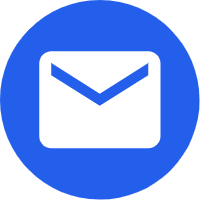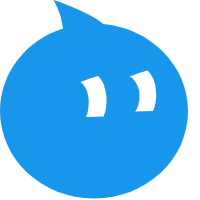- English
- Español
- Português
- русский
- Français
- 日本語
- Deutsch
- tiếng Việt
- Italiano
- Nederlands
- ภาษาไทย
- Polski
- 한국어
- Svenska
- magyar
- Malay
- বাংলা ভাষার
- Dansk
- Suomi
- हिन्दी
- Pilipino
- Türkçe
- Gaeilge
- العربية
- Indonesia
- Norsk
- تمل
- český
- ελληνικά
- український
- Javanese
- فارسی
- தமிழ்
- తెలుగు
- नेपाली
- Burmese
- български
- ລາວ
- Latine
- Қазақша
- Euskal
- Azərbaycan
- Slovenský jazyk
- Македонски
- Lietuvos
- Eesti Keel
- Română
- Slovenski
- मराठी
- Srpski језик
Inkjet printers do not print well, why?
2024-04-19
Inkjet printers do not print well, why?
Sena9060 inkjet printer
First of all, we need to consider the choice of ink cartridge and ink. The use of ink cartridges and inks that are not compatible with the Sena9060 inkjet printer or that are not original often results in reduced print quality, color distortion, blurring and other problems.
Secondly, the choice of printing material is also crucial. Different types of printing materials have different absorption capacity and reflection degree of ink, if not properly selected, it will lead to poor printing effect.
In addition, the state of the printer's nozzle is also a key factor affecting the print quality. If the nozzle is blocked or worn, it will cause uneven ink injection, which will affect the printing effect.
Finally, the use of the printer environment may also lead to poor printing results. For example, if the printer is placed in a wet or dusty environment, it may lead to damage or contamination of the internal components, which will affect the print quality.
Therefore, for the problem of poor printing effect of Sena9060 inkjet printer, users should comprehensively check and adjust the ink cartridge, ink, paper, nozzle status and use environment, etc., to ensure the best printing effect. At the same time, it is recommended that users regularly maintain and maintain the printer to extend its service life and improve print quality.