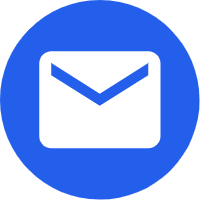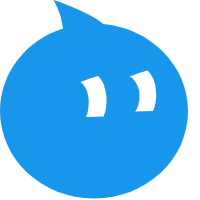- English
- Español
- Português
- русский
- Français
- 日本語
- Deutsch
- tiếng Việt
- Italiano
- Nederlands
- ภาษาไทย
- Polski
- 한국어
- Svenska
- magyar
- Malay
- বাংলা ভাষার
- Dansk
- Suomi
- हिन्दी
- Pilipino
- Türkçe
- Gaeilge
- العربية
- Indonesia
- Norsk
- تمل
- český
- ελληνικά
- український
- Javanese
- فارسی
- தமிழ்
- తెలుగు
- नेपाली
- Burmese
- български
- ລາວ
- Latine
- Қазақша
- Euskal
- Azərbaycan
- Slovenský jazyk
- Македонски
- Lietuvos
- Eesti Keel
- Română
- Slovenski
- मराठी
- Srpski језик
Inkjet printing effect enhancement tips: These points to master!
2024-04-07
Sena3045 inkjet printer
Inkjet printing technology with its high precision, rich color characteristics, become the modern office and creation of the right assistant. However, how to further enhance the inkjet printing effect, so that the work is more colorful? Take the Sena3045 inkjet printer as an example, the following points you have to master.
First of all, choosing high quality consumables is the key. The Sena3045 inkjet printer supports a wide range of consumables, but original or certified cartridges and paper are recommended to ensure the best print results. This ensures that the ink is smooth and full of color, while avoiding uneven ink absorption on the paper.
Secondly, it is also crucial to clean the printer regularly. The Sena3045 inkjet printer has a self-cleaning function, but after prolonged use, the nozzle may become clogged or accumulate impurities. Regular manual cleaning of the nozzle ensures consistent print quality.
In addition, adjusting the print Settings can also significantly improve the print effect. The Sena3045 inkjet printer supports multiple printing modes such as draft mode, standard mode and high quality mode. According to the actual needs to choose the right mode, you can ensure the printing speed at the same time, get the best printing effect.
Finally, pay attention to the printing environment is also an important factor to improve the printing effect. Keep the environment around the printer clean and dry to avoid the impact of dust and moisture on print quality.
To sum up, master the above points, your Sena3045 inkjet printer will be able to play a better printing effect, for your office and creation to bring more surprises!