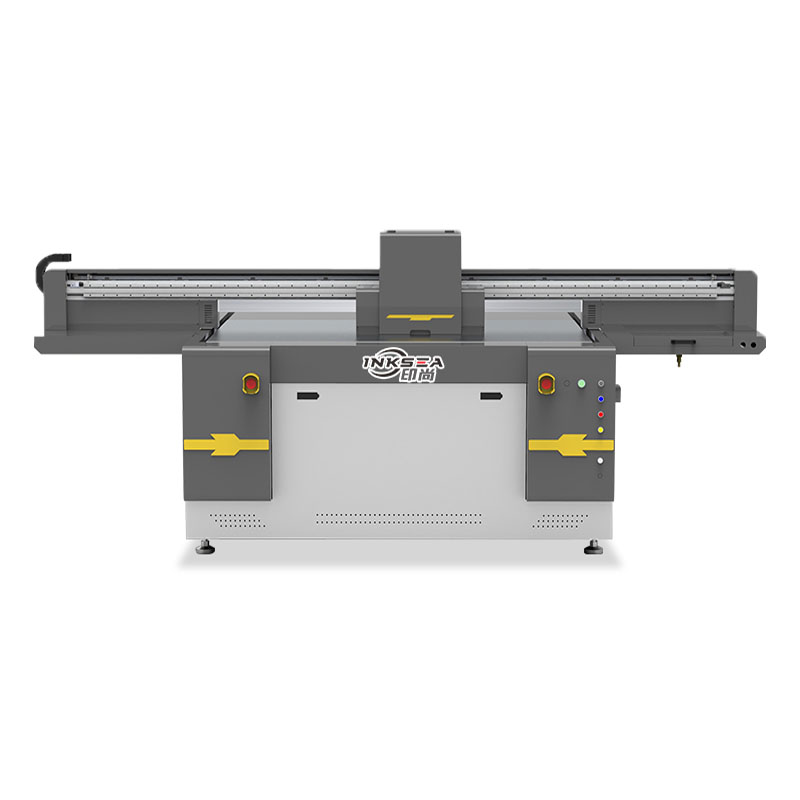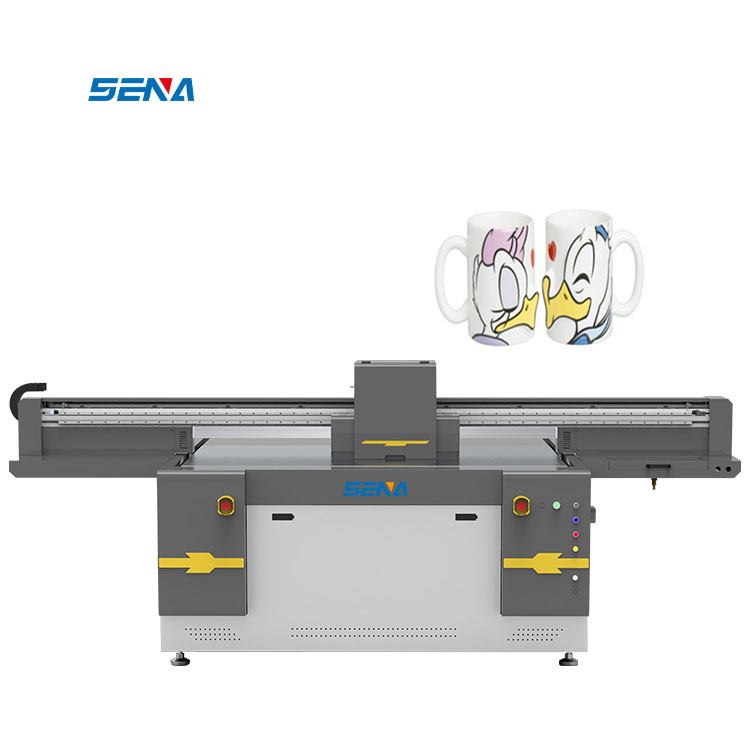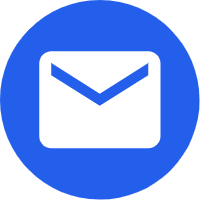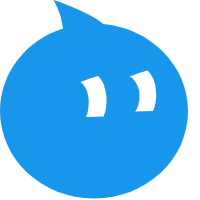- English
- Español
- Português
- русский
- Français
- 日本語
- Deutsch
- tiếng Việt
- Italiano
- Nederlands
- ภาษาไทย
- Polski
- 한국어
- Svenska
- magyar
- Malay
- বাংলা ভাষার
- Dansk
- Suomi
- हिन्दी
- Pilipino
- Türkçe
- Gaeilge
- العربية
- Indonesia
- Norsk
- تمل
- český
- ελληνικά
- український
- Javanese
- فارسی
- தமிழ்
- తెలుగు
- नेपाली
- Burmese
- български
- ລາວ
- Latine
- Қазақша
- Euskal
- Azərbaycan
- Slovenský jazyk
- Македонски
- Lietuvos
- Eesti Keel
- Română
- Slovenski
- मराठी
- Srpski језик
Inkjet printer printing effect is not good? The reason may be here!
2024-04-06
Sena1610 inkjet printer
Many users may experience poor print results when using the Sena1610 inkjet printer. So, what are the causes of this situation?
First of all, the state of the cartridge is a key factor affecting the printing effect. If the ink in the cartridge has dried up or is about to run out, the print quality will naturally decline. In addition, the use of incompatible or inferior cartridges may also result in blurred images and text and color distortion. Therefore, it is recommended that users choose original or certified cartridges to ensure the printing effect.
Secondly, the state of the nozzle will also affect the print quality. Nozzle blockage is one of the common faults of inkjet printers. Not using the printer for a long time or poor ink quality can lead to blockage of the nozzle. The solution to this problem is usually to wash the nozzle. The Sena1610 inkjet printer is usually equipped with an automatic cleaning function that the user can follow the printer's prompts.
In addition, the print setting is also an important factor affecting the print effect. If the print Settings are not correct, such as choosing a lower print quality or the wrong print mode, then the print results will naturally be unsatisfactory. Therefore, when using the Sena1610 inkjet printer, users should choose the appropriate printing Settings according to their needs.
To sum up, in order to obtain good printing results, users need to pay attention to the status of the ink cartridge, the status of the nozzle and the printing Settings. Only in this way can the Sena1610 inkjet printer give full play to its best performance and bring users a satisfactory printing experience.