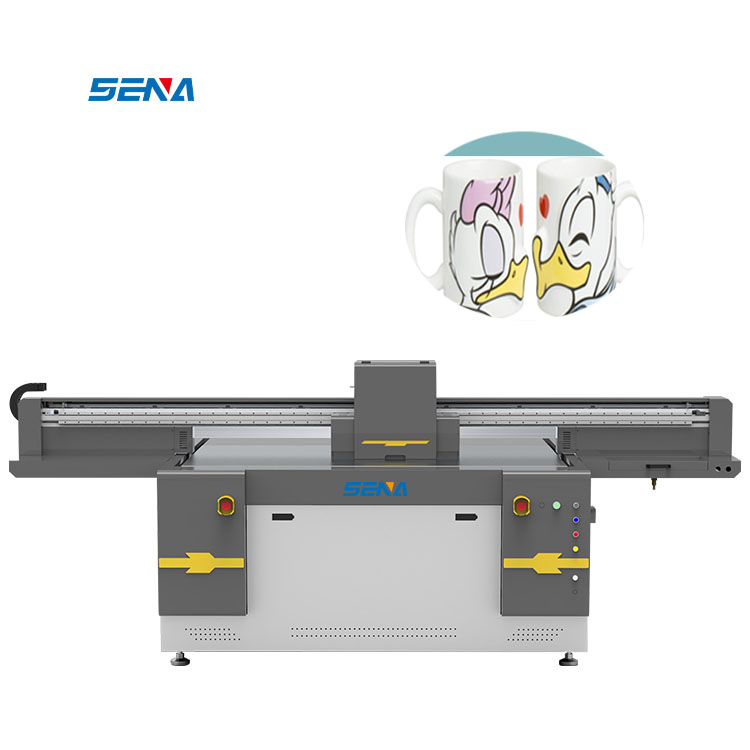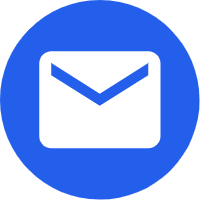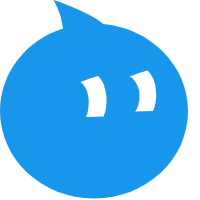- English
- Español
- Português
- русский
- Français
- 日本語
- Deutsch
- tiếng Việt
- Italiano
- Nederlands
- ภาษาไทย
- Polski
- 한국어
- Svenska
- magyar
- Malay
- বাংলা ভাষার
- Dansk
- Suomi
- हिन्दी
- Pilipino
- Türkçe
- Gaeilge
- العربية
- Indonesia
- Norsk
- تمل
- český
- ελληνικά
- український
- Javanese
- فارسی
- தமிழ்
- తెలుగు
- नेपाली
- Burmese
- български
- ລາວ
- Latine
- Қазақша
- Euskal
- Azərbaycan
- Slovenský jazyk
- Македонски
- Lietuvos
- Eesti Keel
- Română
- Slovenski
- मराठी
- Srpski језик
Inkjet printer: Use ink correctly, save money!
2024-04-03
Sena1610 inkjet printer
With the advancement of science and technology, inkjet printers have become indispensable equipment in our daily life and work. How to use ink correctly is not only related to print quality, but also the key to saving money. Today, we will take the Sena1610 inkjet printer as an example to explore how to use ink correctly for a more efficient printing experience.
First of all, we need to choose the ink suitable for the Sena1610 inkjet printer. The use of original or certified ink can not only guarantee the print quality, but also effectively extend the service life of the printer. Avoid using ink of poor quality or unknown origin to avoid damage to the printer.
Secondly, we should pay attention to the preservation and use of ink environment. Ink should be stored in a cool, dry, dark place to prevent direct sunlight and high temperatures. At the same time, in the process of use, to keep the printer clean, regularly clean the print head and ink cartridge, to avoid ink clogging or drying up.
In addition, there are some tricks we can use to save ink. For example, preview documents before printing to avoid unnecessary printing; Use the double-sided printing function of the printer to reduce paper waste; Adjust the print quality Settings and select the appropriate print effect according to your needs.
In short, the correct use of ink is the key to saving costs and improving printing efficiency. Choosing the right ink, paying attention to the storage and use environment, and mastering some ink saving tips can make it easier and more economical to use the Sena1610 inkjet printer.