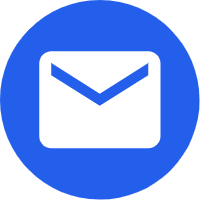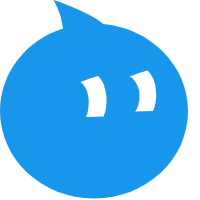- English
- Español
- Português
- русский
- Français
- 日本語
- Deutsch
- tiếng Việt
- Italiano
- Nederlands
- ภาษาไทย
- Polski
- 한국어
- Svenska
- magyar
- Malay
- বাংলা ভাষার
- Dansk
- Suomi
- हिन्दी
- Pilipino
- Türkçe
- Gaeilge
- العربية
- Indonesia
- Norsk
- تمل
- český
- ελληνικά
- український
- Javanese
- فارسی
- தமிழ்
- తెలుగు
- नेपाली
- Burmese
- български
- ລາວ
- Latine
- Қазақша
- Euskal
- Azərbaycan
- Slovenský jazyk
- Македонски
- Lietuvos
- Eesti Keel
- Română
- Slovenski
- मराठी
- Srpski језик
Inkjet printer Sena 3045E, dust prevention tips learn
2024-04-02
Sena 3045E Inkjet Printer
With the continuous progress of science and technology, inkjet printers have become a useful assistant in our daily life and office. Among the many brands, Sena 3045E has won the favor of the majority of users with its excellent printing results and stable performance. However, like all electronic devices, the Sena 3045E also faces the problem of dust infestation. Today, we share some dust prevention tips to keep your Sena 3045E printer as good as new.
First, regular cleaning is key. It is recommended to use a soft dry cloth to gently wipe the cover of the printer and avoid using cleaners containing chemical components to avoid damage to the printer. At the same time, open the lid of the printer regularly and clean the dust and debris inside with a vacuum cleaner or soft brush.
Secondly, keeping the environment clean is equally important. Placing the printer in a dry, ventilated place with less dust can effectively reduce the accumulation of dust. In addition, avoid placing items near the printer that are easy to produce dust, such as stuffed animals, paper, etc.
Finally, regular maintenance cannot be ignored. In addition to cleaning work, you should also regularly check the printer's print head, ink cartridge and other components to ensure that they work normally. If anomalies are found, contact professionals in time for maintenance.
In short, mastering these dust prevention tips can not only extend the service life of the Sena 3045E printer, but also ensure stable and clear printing results. Let's work together to create a clean and comfortable working environment for printers!